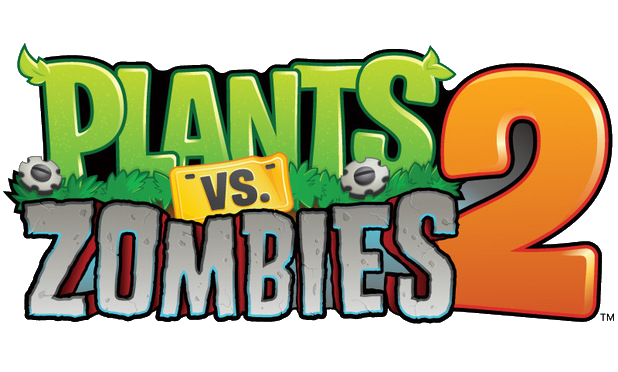Kalau anda berkunjung ke suatu blog kadang2 ada yg iseng/jail mematikan fitur copas. Ada yang dimatiin klik kanan (bahkan parahnya sampai muncul pesan), ada yang dimatiin memilih teks, ada juga yang dimatiin kik kanan, memilih teks dan penggunaan keyboard. Ada beberapa trik untuk lolos dari copas yang dimatikan.
- Pergi ke blogger yang artikelnya ingin di-copas.
- Ketik "?m=1" (tanpa tanda kutip) pada URL bar (itu tuh, kotak yang nampilin alamat website). Contoh: randomdaytipstricks.blogspot.com/2013/12/cara-mengaktifkan-kembali-copas-copy-paste?m=1
- Copas artikel tsb.